Orange Spot on MacBook Screen? Causes, Fixes & Expert Solutions Explained

That glow near the edge of your MacBook display might catch you off guard. It begins faint, then grows harder to ignore over time. A splash of warm hue changes how everything looks, not just colors but comfort too. When pixels shift like that, work slows down along with joy in browsing or watching something […]
Speed Up Your MacBook: 6 Proven Tips to Boost Performance
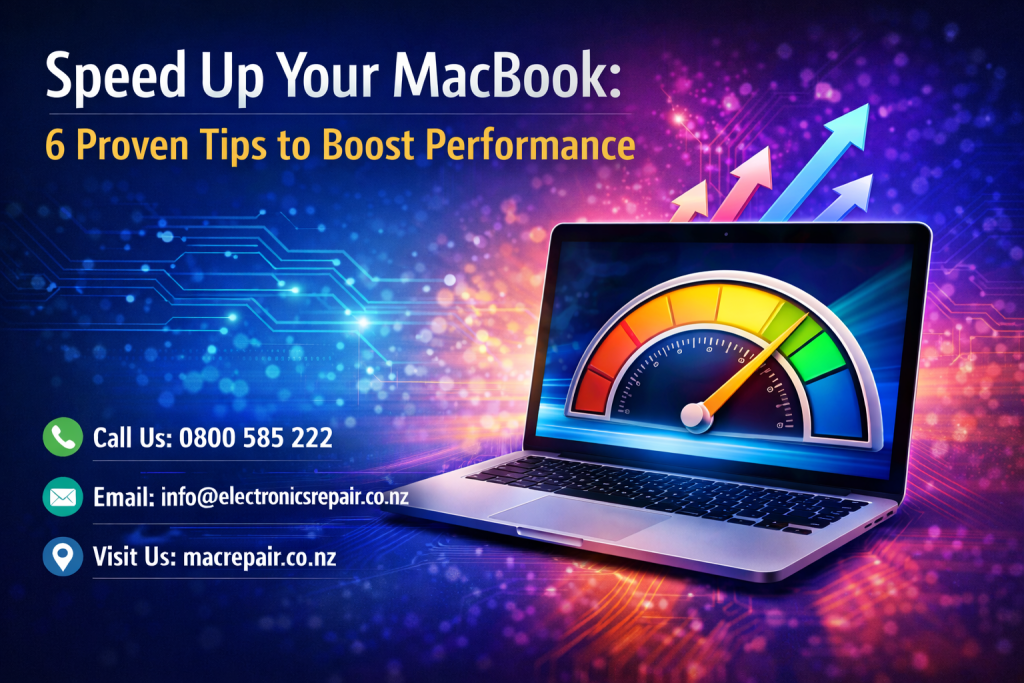
Does your MacBook seem to drag more these days? Opening apps might take ages now, sometimes things freeze out of nowhere, everything just crawls – hard when every minute counts at work or school. Even machines treated carefully lose steam after months go by, thanks to hidden junk piling up inside, too much stuff crowding […]
5 Signs That Your MacBook Pro Needs a New Battery

Over time, the battery in your Mac will gradually lose its ability to supply power to your macbook pro service although it was designed to be reliable and fast. If your phone is malfunctioning and its battery life is decreasing, it may be worth replacing the battery. It is possible that the battery in your […]
MacBook Screen Flickering?Top Fixes & Troubleshooting Guide

The MacBook screen flickering produces two types of visual distress which cause eye fatigue while simultaneously disrupting your work process. The display shows three different problems which include random flashing, sudden dimming and continuous flickering that require immediate solutions for their underlying software or hardware causes. Screen flickering problems do not always need immediate replacement […]
MacBook Motherboard Failures: Top Signs, Causes & Quick Fixes

Inside your MacBook, the main circuit board runs everything. Starting up from that central hub, every key part links together – CPU, RAM, drive, visuals, energy flow – all managed here. When that base unit fails, problems spread fast. Performance stumbles, tasks freeze, screens glitch, operations break down without warning. Organizations can prevent system breakdowns […]
MacBook Repair: Advanced Techniques to Revive Your Device Like a Pro

When your MacBook starts slowing down, acting strangely, or refusing to power on, it’s easy to panic—after all, it’s an essential tool for work, creativity, communication, and productivity. But before you assume the worst, many issues can actually be resolved with the right knowledge, the right approach, and the right professional support. That’s where mac […]
Advanced Apple Computer Repair: Expert Techniques for Perfect System Restorations

The need for computer repair emerges when devices start to slow down because of hardware problems that affect their system operation. The repair of performance problems and shutdowns and display problems and hardware breakdowns requires expert-level knowledge. The field of mac repair stands out because it delivers advanced diagnostic methods and maintenance solutions and restoration […]
Top MacBook Issues in 2025 and Where to Get Repairs

1. Rapid Battery Drain and Battery Health Decline The battery of many MacBook users fails to maintain its original charging capacity. Users who own MacBooks have reported their batteries experience fast battery drain and their battery life becomes shorter. Why it happens: The normal breakdown of lithium-ion batteries results in higher cycle numbers which causes […]
Mac Repair vs. Replacement: What’s Best for Auckland Users?

When your device begins to slow down, fail to respond, or show signs of hardware trouble, the biggest question Auckland users face is whether to choose mac repair or replace the device entirely. This decision affects not just your budget but also your productivity, long-term device performance, and overall user experience. With the increasing cost […]
Mac Network Settings Reset – How to Solve Connectivity Problems

Network issues on a Mac can be frustrating, especially when Wi-Fi or Ethernet stops working. Resetting network settings is a reliable way to resolve Mac network settings reset problems and restore connectivity. Follow these step-by-step instructions to troubleshoot your Mac, and know when to seek professional help. Step 1: Restart Your Mac and Router A […]

