Our Blogs

Orange Spot on MacBook Screen? Causes, Fixes & Expert Solutions Explained
That glow near the edge of your MacBook display might catch you off guard. It begins faint, then grows harder to ignore over time. A
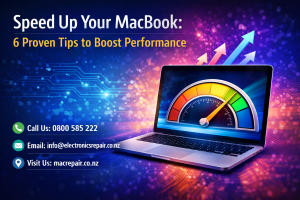
Speed Up Your MacBook: 6 Proven Tips to Boost Performance
Does your MacBook seem to drag more these days? Opening apps might take ages now, sometimes things freeze out of nowhere, everything just crawls –
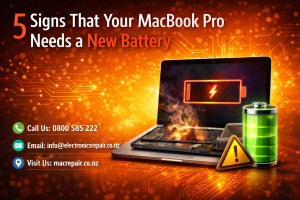
5 Signs That Your MacBook Pro Needs a New Battery
Over time, the battery in your Mac will gradually lose its ability to supply power to your macbook pro service although it was designed to
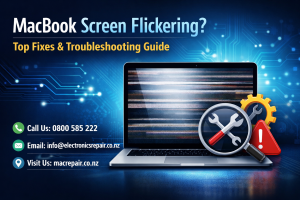
MacBook Screen Flickering?Top Fixes & Troubleshooting Guide
The MacBook screen flickering produces two types of visual distress which cause eye fatigue while simultaneously disrupting your work process. The display shows three different

MacBook Motherboard Failures: Top Signs, Causes & Quick Fixes
Inside your MacBook, the main circuit board runs everything. Starting up from that central hub, every key part links together – CPU, RAM, drive, visuals,

MacBook Repair: Advanced Techniques to Revive Your Device Like a Pro
When your MacBook starts slowing down, acting strangely, or refusing to power on, it’s easy to panic—after all, it’s an essential tool for work, creativity,

Mac Overheating Problems?Auckland Repair Tips and Solutions
Users of MacBooks continue to experience overheating problems during 2025 because their computers experience nonstop fan operation and system shutdowns and performance slowdowns and elevated

Advanced Apple Computer Repair: Expert Techniques for Perfect System Restorations
The need for computer repair emerges when devices start to slow down because of hardware problems that affect their system operation. The repair of performance

Top MacBook Issues in 2025 and Where to Get Repairs
1. Rapid Battery Drain and Battery Health Decline The battery of many MacBook users fails to maintain its original charging capacity. Users who own MacBooks

